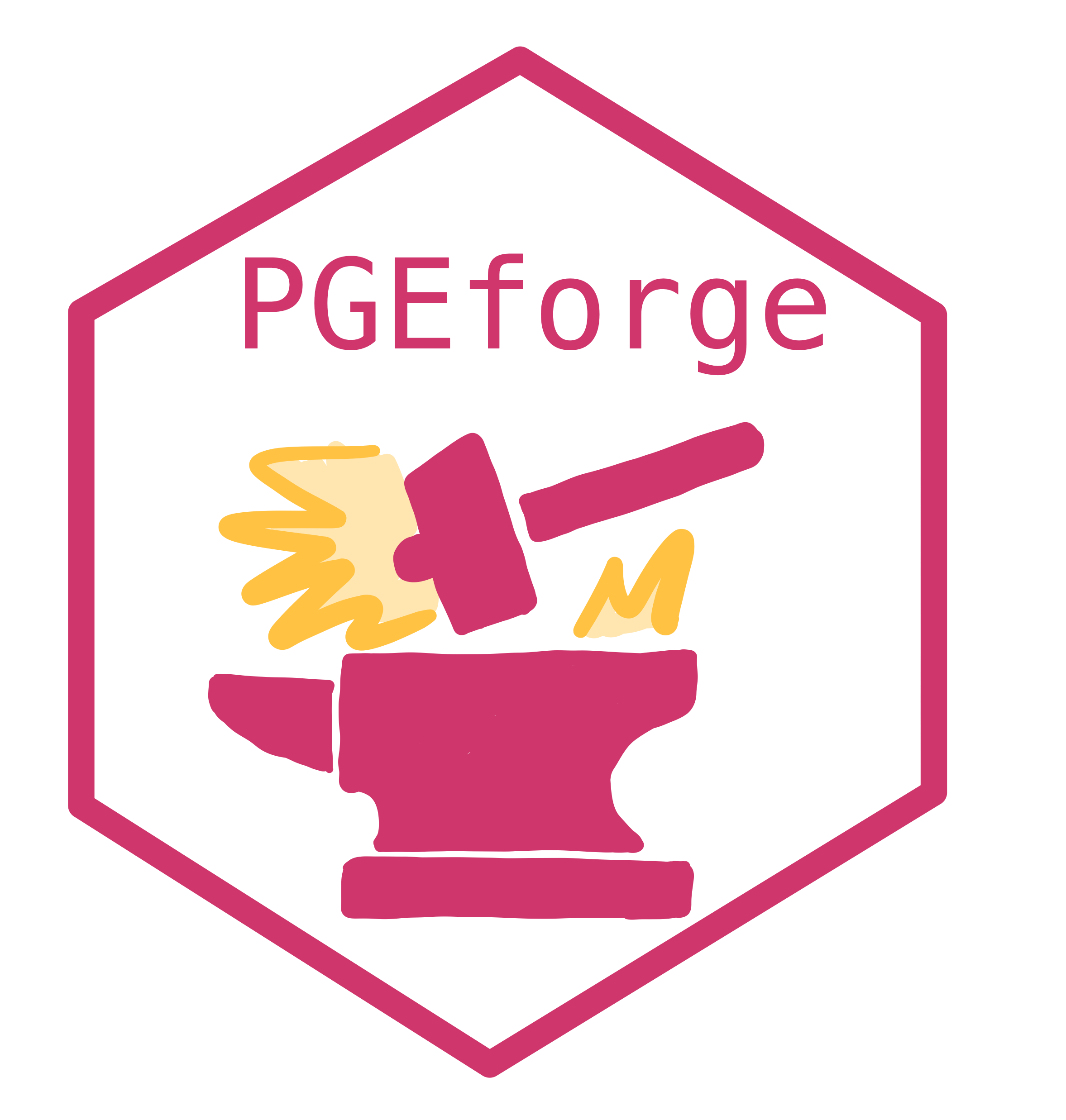Installing (rehh)
Step 1: : install the rehh R package
Released packages can be installed from CRAN using install.packages(“rehh”) The current version of the repository can be installed with help of the R-package devtools by install.packages(“devtools”, repos = ‘http://cran.us.r-project.org’) devtools::install_gitlab(“oneoverx/rehh”)
Step 2: install and install the dependencies (R.utils, vcfR and data.table)
R package R.utils is available on CRAN and can be installed in R as install.packages(“R.utils”) To install the pre-release version of R.utils that is available in Git branch develop on GitHub, use: remotes::install_github(“HenrikBengtsson/R.utils”, ref=“develop”) vcfR is available at CRAN. To install use: install.packages(“vcfR”) The development version of vcfR can be installed through github: devtools::install_github(repo=“knausb/vcfR”) data.table R package can be installed from CRAN using install.packages(“data.table”) latest development version (only if newer available) data.table::update_dev_pkg() latest development version (force install) install.packages(“data.table”, repos=“https://rdatatable.gitlab.io/data.table”)
Step 3: install bcftools
git clone –recurse-submodules https://github.com/samtools/htslib.git git clone https://github.com/samtools/bcftools.git cd bcftools # The following is optional: # autoheader && autoconf && ./configure –enable-libgsl –enable-perl-filters make
Step 4: load rehh and dependent packages for the analysis
library(rehh) library(R.utils) library(vcfR) library(data.table)